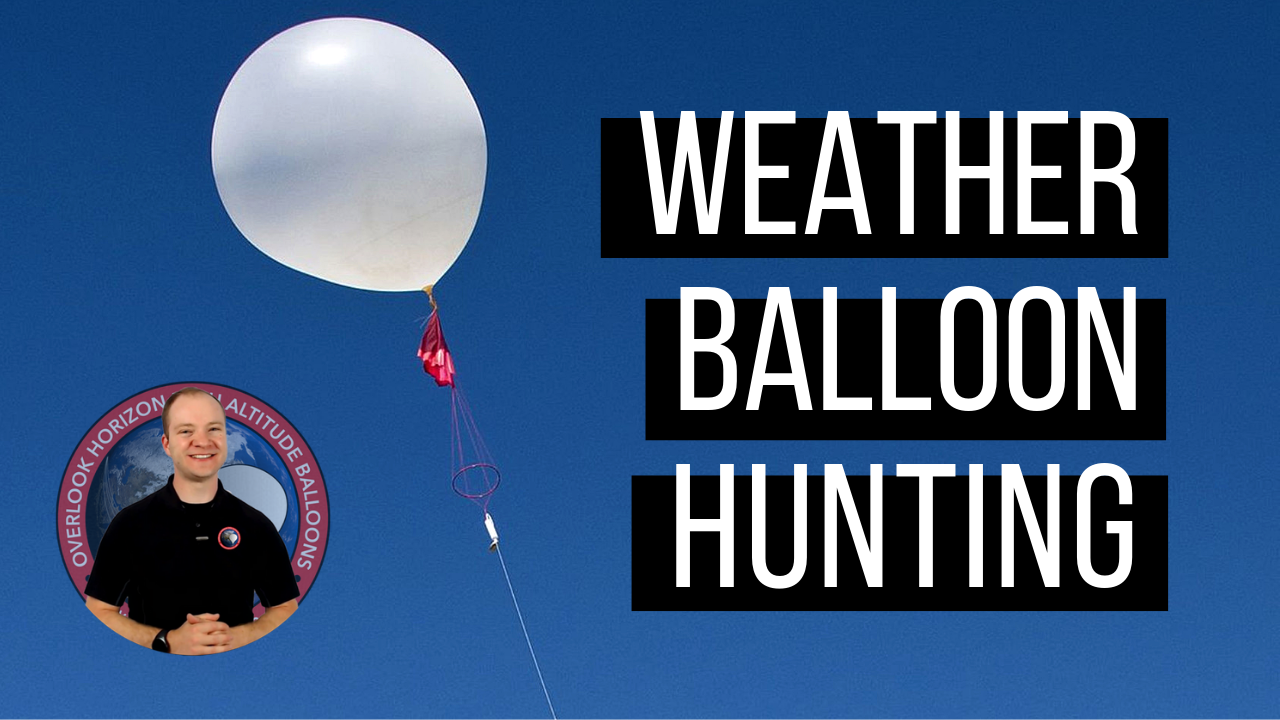How to track NWS Weather Balloons & Radiosondes
The US National Weather Service (US) in conjunction with the National Oceanic and Atmospheric Administration (NOAA) and their respective Upper-air Program staff oversee the operation of 102 Radiosonde stations in North America, the Pacific Islands and the Caribbean islands. Radiosondes and Rawinsondes provide upper-air data that are essential for weather forecasts and research. These weather balloon flights are launched at least twice a day from each upper-air observatory and sometimes more often, up to 4 times per day, if there is severe weather threatening the United States. Most high altitude weather balloon flights operate at precisely 11:00 UTC and 23:00 UTC daily. Here in the New York (EDT/EST), that means 6/7:00am and 6/7:00pm, depending on what time of year it is and whether or not Daylight Savings Time is in effect.
The National Weather Service operates two different types of radiosondes / rawinsondes for their daily flights: the Lockheed Martin LMS-6 which operates in the 1680 MHz and 403 MHz ranges as well as the Vaisala RS92-NGP which operates in the 403 MHz range. Previously, the National Weather Service utilized the Lockheed Martin Mark IIA, however, these were all phased out in 2015.
You can click here to find a map of all the upper-air stations in the United States that are launching weather balloons to see where the closest station is to your location.
Software & Equipment Required
In order to successfully track the National Weather Service weather balloons and radiosondes, you’ll need a bit of equipment & some software. The equipment and software below are all for tracking the Lockheed Martin LMS-6 radiosonde which is most commonly used in the United States.
- 1700 Mhz Antenna: https://amzn.to/2YOI4v6
- Low loss coaxial cable: https://amzn.to/2Wbzbz3
- SAW Filter & LNA: https://amzn.to/2K740NV
- Bias-Tee SDR: https://amzn.to/2EzGKoe
- HDSDR Software: http://www.hdsdr.de/
- Virtual Audio Cable: https://www.vb-audio.com/Cable/
- Windows Sonde Decoder: https://www.blackcatsystems.com/software/radiosonde-decoder.html
- Sonde Monitor: https://www.coaa.co.uk/sondemonitor.htmhttps://www.coaa.co.uk/sondemonitor.htm
Antenna Setup
There are a number of different antennas you can use for this. We use an off-the-self 1700 MHz parabolic directional antenna which works great! It is the most expensive part of the equipment list, though, so if you’re good with antenna theory, you can certainly build something like a 1/2 wave dipole antenna and it would work well too. The directional antenna has very high gain for the best reception and also allows you to focus it directionally which can aid in locating the landed payload during recovery. A directional antenna will need to be pointed directly at the weather balloon payload during the entire flight for the best reception so you’ll need to continually monitor the azimuth and elevation reported in the Sonde software to identify which compass direction (azimuth) and at what angle (elevation) you’ll need to point the antenna.
SAW Filter & LNA
A Surface Acoustic Wave (SAW) filter and Low Noise Amplifier (LNA) will be necessary to receive a decent signal from the radiosonde transmitter. We use the SAWbird+ filter/LNA which is specifically designed for the 1680 MHz frequency range that the Lockheed Martin LMS-6 radiosonde uses. Ideally, your filter should be positioned as close to the antenna as possible for the best signal-to-noise ratio (SNR), although we attach it directly to our RTL-SDR device and it works fine that way with a short coaxial cable.
RTL-SDR Setup
An RTL-SDR device (Software Defined Radio) will be required in order for your computer to be able to operate as a radio receiver. Preferably, you should use a bias-tee type SDR which will automatically power your SAWbird+ filter/LNA. If you don’t have a bias-tee SDR, you’ll need to provide external power to your filter/LNA via a USB cable.
You’ll also need some SDR software – there are many to choose from. We prefer SDR# or HDSDR. For most of our radio operations, we use SDR#, however, for tracking radiosondes, we generally find HDSDR to perform better at the higher frequencies used by the LMS-6 radiosonde.
Lockheed Martin LMS-6 Frequencies (USA)
- 1676 MHz
- 1678 MHz
- 1680 MHz
- 1682 MHz
When setting up your SDR software, you’ll need to receive/process an FM signal with approximately 170 KHz in bandwidth at one of the frequencies listed above. You may need to try all 4 to find out which one is in use during your flight time. You will also need to download & install a Virtual Audio Cable so you can route the audio from the SDR software to your decoding software.
Decoding Software Setup
Sonde Monitor
https://www.coaa.co.uk/sondemonitor.htm
This software is quite easy to setup, but it can be finicky on what it will decode. To setup, you’ll just need to:
- Install
- Open Software
- Setup Audio Input Source to your Virtual Audio Cable
- Select LMS-6 as the radiosonde type
- Click Start
Windows Sonde
https://www.blackcatsystems.com/software/radiosonde-decoder.html
This is our preferred software. Its decoding abilities are fantastic and it has a lot of great features. To setup, you’ll need to do some extra steps:
- Install
- Open Software
- Select Virtual Audio Cable as the input audio source
- Select Mark IIA as the radiosonde type (note – do not select LMS-6 even though you’re tracking an LMS-6)
- Select the Edge demodulator
- Check the Auto-Threshold box
- Check the Invert (polarity) box
- Click Start
Other Radiosonde Types
This article is specifically referring to the 1680 MHz variant of the Lockheed Martin LMS-6 Radiosonde launched in the United States by many of the Upper Air Observation Stations. Some Upper Air stations may utilize either the 403 MHz variant of the Lockheed Martin LMS-6 radiosonde. In this case, you’ll need to utilize a 400 MHz antenna along with a filter/amplifier designed for 403 MHz. Some Upper Air stations may utilize the Vaisala RS92 Radiosonde which is also in the 403 MHz bandwidth and can use the alternative antenna and filter/amplifier. Software setup for these is very similar, but you may need to change some settings in the decoding software to correctly decode alternative radiosondes. If your local area uses a 403 MHz radiosonde, you can also switch to use a Raspberry Pi along with the open source software called radiosode_auto_rx which is fantastic!